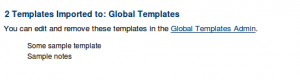Since Confluence 3.2. there is a new plugin module type that allows you to deploy templates in a bundle via the plugin API.
In addition it is possible to assign these templates to specific spaces and preview available templates in the Confluence administration area.
So let’s build some sample templates..
Creating a Template Bundle Plugin
Creating a template bundle is easy – just create a class implementing TemplatePackage – there are two methods: one returns a list of bundled PageTemplate Objects the other the name for the template bundle.
Here we go..
-
Create a new Maven project using the following command on the console or your IDE e.g. Eclipse with the Maven plugin installed
-
Your pom.xml could look like this:
<?xml version="1.0" encoding="UTF-8"?> <project xmlns="http://maven.apache.org/POM/4.0.0" xmlns:xsi="http://www.w3.org/2001/XMLSchema-instance" xsi:schemaLocation="http://maven.apache.org/POM/4.0.0 http://maven.apache.org/maven-v4_0_0.xsd"> <parent> <groupId>com.atlassian.confluence.plugin.base</groupId> <artifactId>confluence-plugin-base</artifactId> <version>25</version> </parent> <modelVersion>4.0.0</modelVersion> <groupId>com.hascode.confluence.plugin</groupId> <artifactId>template-bundle-sample</artifactId> <version>0.1</version> <name>hasCode.com - Template Bundle Sample</name> <packaging>atlassian-plugin</packaging> <properties> <atlassian.plugin.key>com.hascode.confluence.plugin.template-bundle-sample</atlassian.plugin.key> <!-- Confluence version --> <atlassian.product.version>3.1</atlassian.product.version> <!-- Confluence plugin functional test library version --> <atlassian.product.test-lib.version>1.4.1</atlassian.product.test-lib.version> <!-- Confluence data version --> <atlassian.product.data.version>3.1</atlassian.product.data.version> </properties> <description>hasCode.com - Template Bundle Tutorial</description> <url>https://www.hascode.com</url> <dependencies> <dependency> <groupId>com.atlassian.confluence.plugins</groupId> <artifactId>templates-framework</artifactId> <version>0.4</version> <scope>provided</scope> </dependency> </dependencies> <organization> <name>hasCode.com</name> <url>https://www.hascode.com</url> </organization> <repositories> <repository> <id>maven.repo.remote</id> <url>http://www.ibiblio.org/maven</url> </repository> </repositories> </project> -
Define the template bundle in the atlassian-plugin.xml
<atlassian-plugin key="${atlassian.plugin.key}" name="Template Bundle Samples" pluginsVersion="2"> <plugin-info> <description>hasCode.com - Template Bundle Tutorial</description> <version>${project.version}</version> <vendor name="hasCode.com" url="https://www.hascode.com"/> </plugin-info> <component name="Templates: Default Package" key="templates" public="true" > <interface>com.atlassian.confluence.plugin.templates.export.TemplatePackage</interface> </component> </atlassian-plugin> -
Create a new package e.g. com.hascode.confluence.plugin.template and a class implementing com.atlassian.confluence.plugin.templates.export.TemplatePackage named MyTemplatePackage
package com.hascode.confluence.plugin.template; import java.util.ArrayList; import java.util.List; import com.atlassian.confluence.pages.templates.PageTemplate; import com.atlassian.confluence.plugin.templates.export.TemplatePackage; import com.atlassian.confluence.plugin.templates.export.TemplatePackageException; public class MyTemplatePackage implements TemplatePackage { public List<PageTemplate> getAvailableTemplates() throws TemplatePackageException { List<PageTemplate> templates = new ArrayList<PageTemplate>(); PageTemplate t = new PageTemplate(); t.setName("Some sample template"); t.setContent("This is a test"); t.setDescription("This sample template prints some sample text"); t.setLabels("test"); templates.add(t); return templates; } public String getPackageName() { return "A nice template package bundle"; } } -
This is a very simple way to create a template – in a real scenario we are going to use templates – so this is the updated class using a velocity template to render its content
package com.hascode.confluence.plugin.template; import java.util.ArrayList; import java.util.List; import java.util.Map; import com.atlassian.confluence.pages.templates.PageTemplate; import com.atlassian.confluence.plugin.templates.export.TemplatePackage; import com.atlassian.confluence.plugin.templates.export.TemplatePackageException; import com.atlassian.confluence.renderer.radeox.macros.MacroUtils; import com.atlassian.confluence.user.AuthenticatedUserThreadLocal; import com.atlassian.confluence.util.velocity.VelocityUtils; public class MyTemplatePackage implements TemplatePackage { private static final String SAMPLE_TEMPLATE = "plugins/template-sample-demo/notes.vm"; public List<PageTemplate> getAvailableTemplates() throws TemplatePackageException { List<PageTemplate> templates = new ArrayList<PageTemplate>(); final Map<String, Object> context = MacroUtils.defaultVelocityContext(); context.put("author", AuthenticatedUserThreadLocal.getUser()); final String content = VelocityUtils.getRenderedTemplate( SAMPLE_TEMPLATE, context); PageTemplate t = new PageTemplate(); t.setName("Sample notes"); t.setDescription("A sample template that inserts the author's name"); t.setContent(content); templates.add(t); return templates; } public String getPackageName() { return "A nice template package bundle"; } } -
This is the velocity file notes.vm in a directory i created named src/main/resources/plugins/template-sample-demo/
Hello $author.getName(), lorem ipsum.. -
If you build and deploy the plugin to your Confluence you should be able to see the plugin in the Confluence administration area: Configuration >> Import Templates
-
Some screenshots from my system showing the template preview


Form Field Markup
There are three input methods that allows the template developer to define data a user that created a new page using the template is asked for:
-
Text Fields: The following code creates a text field assigned to the variable called USERNAME: @USERNAME@
-
Text Areas: This code creates a 4×15 text area for a variable called COMMENT: @COMMENT|textarea(4,15)@
-
Select Box: This code creates a select box with a list of three months assigned to the variable MONTHS: @MONTHS|list(Jan,Feb,Mar)@
Now lets create a sample template using variables: Edit the notes.vm template:
Hello $author.getName(),
@NOTE|textarea(5,10)@
lorem ipsum..Now build, deploy, activate the templates and take a look at the screenshots from my confluence



Tutorial Sources
*Update:* I have added some sources for a simple template bundle plugin that I have created using the Atlassian Plugin SDK.
Please feel free to view or download them from my GitHub repository or check them out using Mercurial/hg:
git clone https://github.com/hascode/confluence-template-bundle-example.git