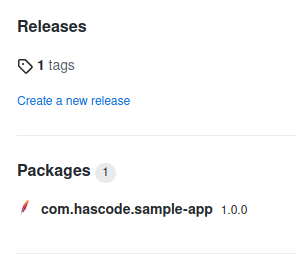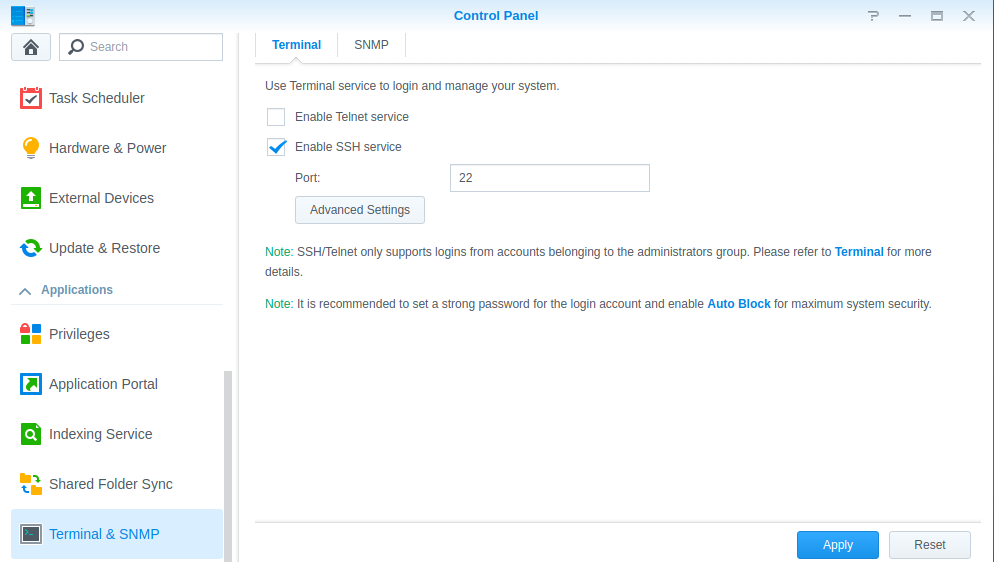Configure HP Printer for Linux
Goals Installation We just need to install hplibs thats all .. sudo apt install hplip hplip-gui xsane hp-setup (1) hp-plugin 1 Fastest way is to enter the printer’s IP address, for network scans it might be necessary to disable/modify the firewall. Resources HP Linux Imaging and Printing Detailed article from Linuxmint forums