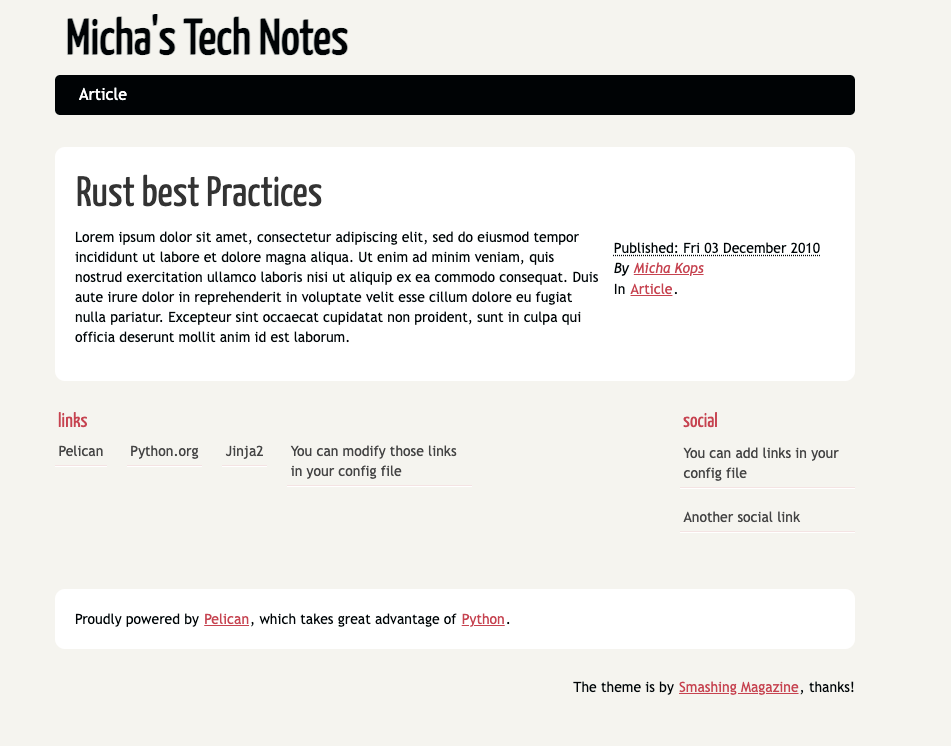
Pelican Blog Quickstart with Docker
Prerequisites We need to have at least Docker installed. Creating the Blog First we’re creating a new directory for our blog and generate the blog structure using William Jackon’s docker-pelican: mkdir my-site cd my-site docker container run -it --rm --entrypoint pelican-quickstart -v ${PWD}:/pelican-site ghcr.io/williamjacksn/pelican Welcome to pelican-quickstart v4.9.1. This script will help you create a new Pelican-based website. Please answer the following questions so this script can generate the files 1 Title: My First Review needed by Pelican. > Where do you want to create your new web site? [.] > What will be the title of this web site? Micha's Tech Notes > Who will be the author of this web site? Micha Kops > What will be the default language of this web site? [C] > Do you want to specify a URL prefix? e.g., https://example.com (Y/n) Y > What is your URL prefix? (see above example; no trailing slash) https > Do you want to enable article pagination? (Y/n) n > What is your time zone? [Europe/Rome] > Do you want to generate a tasks.py/Makefile to automate generation and publishing? (Y/n) > Do you want to upload your website using FTP? (y/N) > Do you want to upload your website using SSH? (y/N) > Do you want to upload your website using Dropbox? (y/N) > Do you want to upload your website using S3? (y/N) > Do you want to upload your website using Rackspace Cloud Files? (y/N) > Do you want to upload your website using GitHub Pages? (y/N) Done. Your new project is available at /pelican-site ...