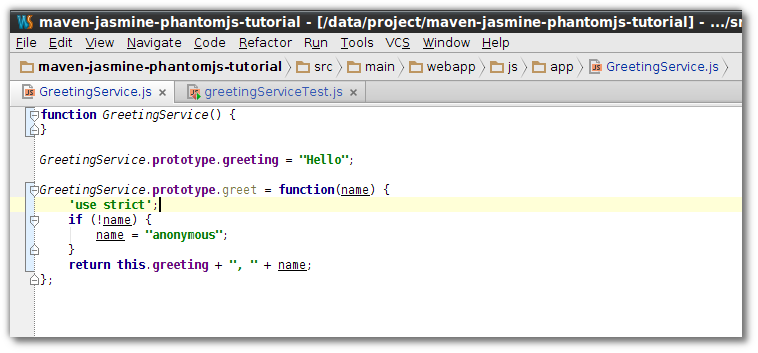AWS Snippets
AWS Command Line Interface Installation $ curl "https://awscli.amazonaws.com/awscli-exe-linux-x86_64-2.0.30.zip" -o "awscliv2.zip" unzip awscliv2.zip sudo ./aws/install AWS Documentation RDS Export Database Configuration Export instance configuration aws rds describe-db-instances --db-instance-identifier arn:aws:rds:eu-central-1:123456789:db:hascode-prd-db --no-paginate Export parameter group configuration aws rds describe-db-parameters --db-parameter-group-name PARAM_GROUP_NAME >> param_group_conf.json Export option group configuration aws rds describe-option-groups --option-group-name OPT_GROUP_NAME >> option_group_conf.json Generate Signed URLs with Linux Tools e.g. for accessing a website behind a CloudFront distribution using a canned policy. Write the policy file ...