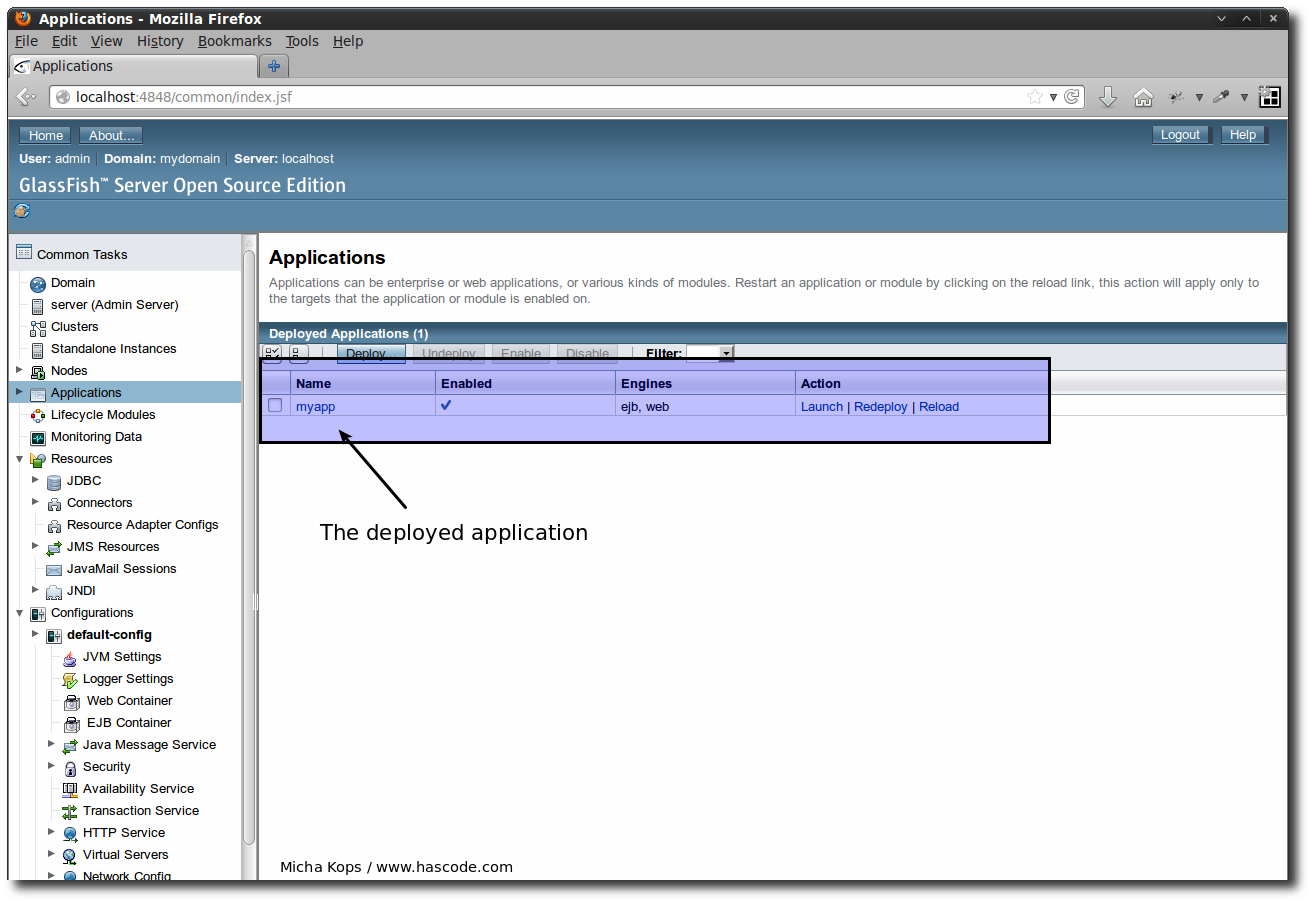Whitesource Snippets
Whitesource Configuration for GitLab Pipeline The following configuration derives values from predefined GitLab Variables whitesource.conf # Providing project information from GitLab CI wss_project_name="$CI_PROJECT_NAME" wss_project_version="$CI_JOB_ID" wss_project_tag="$CI_COMMIT_TAG" # Providing product information wss_product_name="The Product Name" wss_product_version="$POM_VERSION" # Analyze the Maven POM and its transitive dependencies only, no file-system check # Use this only if you don't have any extra checked in jar-files or stuff like that! fileSystemScan=false includes=pom.xml # Only scanning the Maven project resolveAllDependencies=false maven.resolveDependencies=true ...