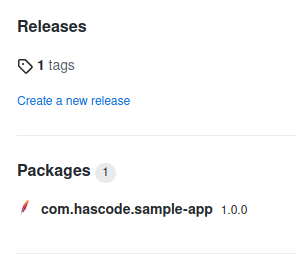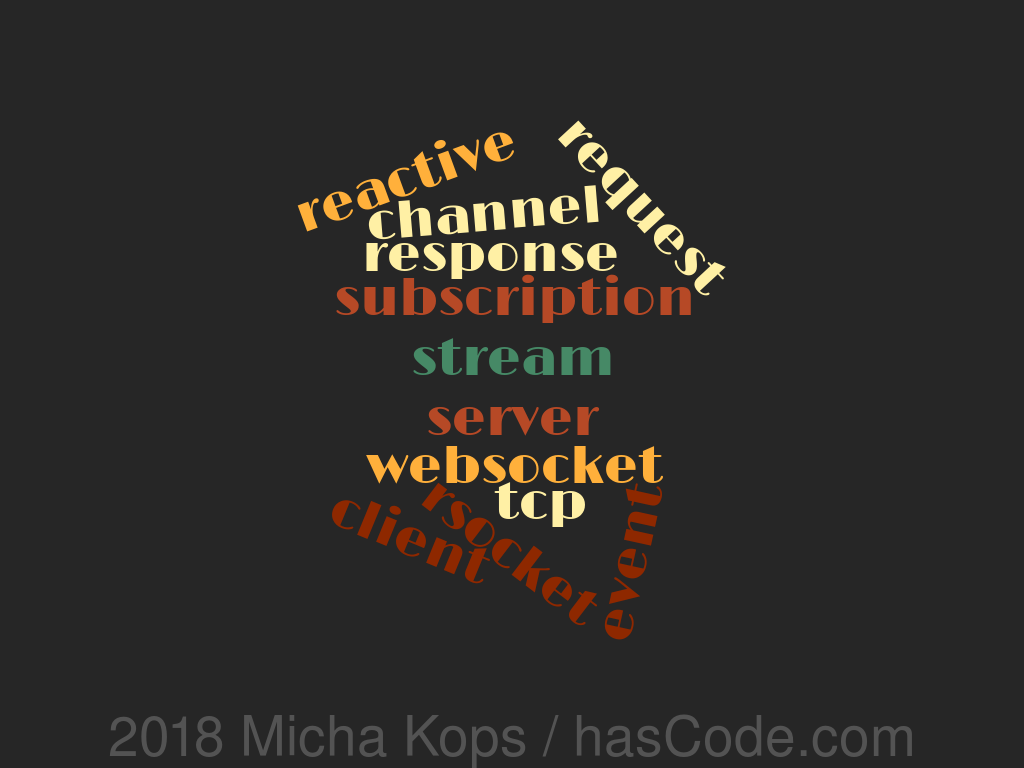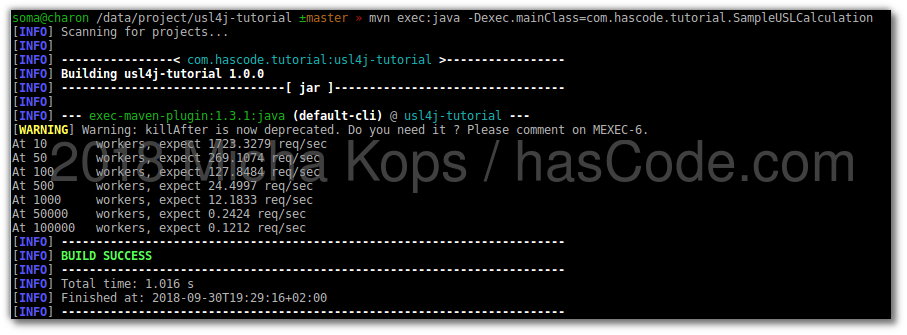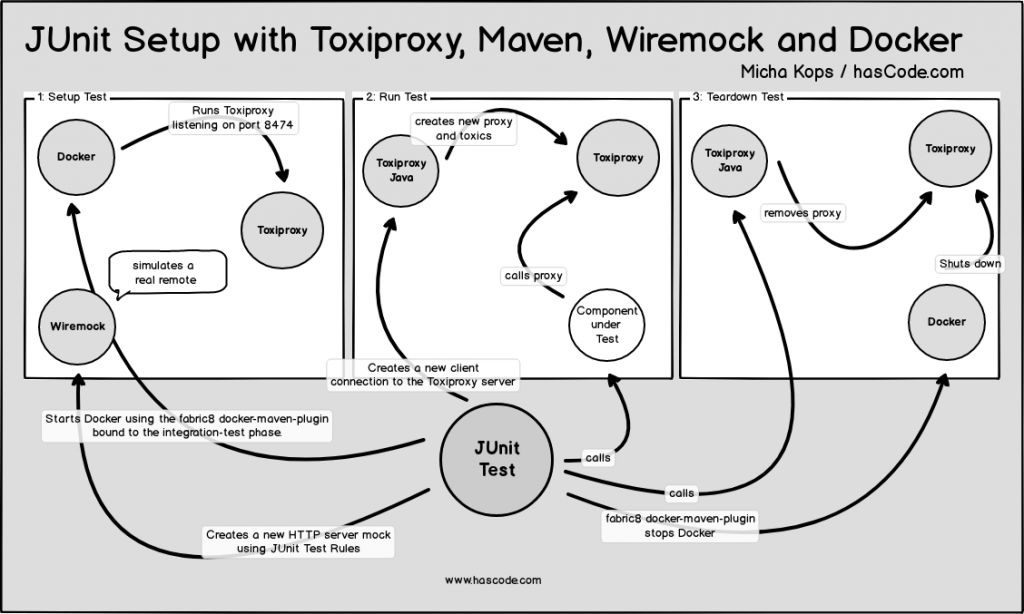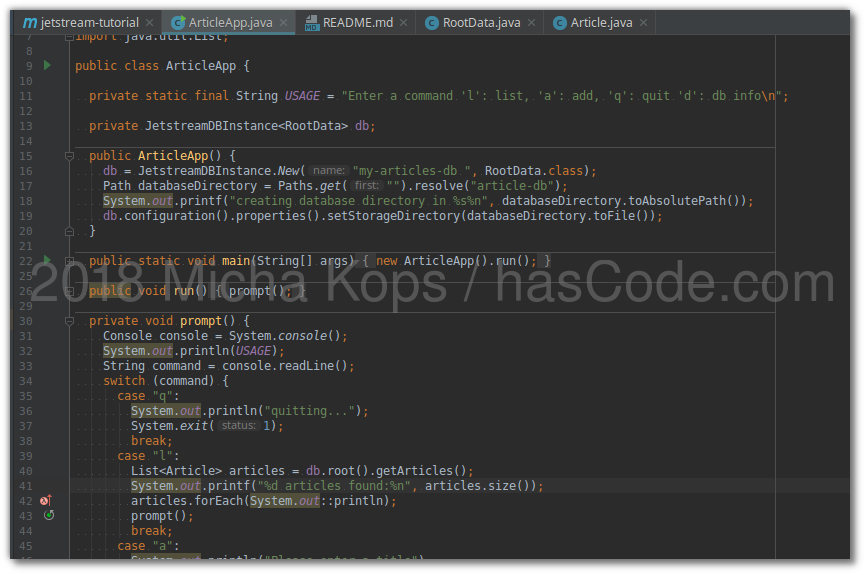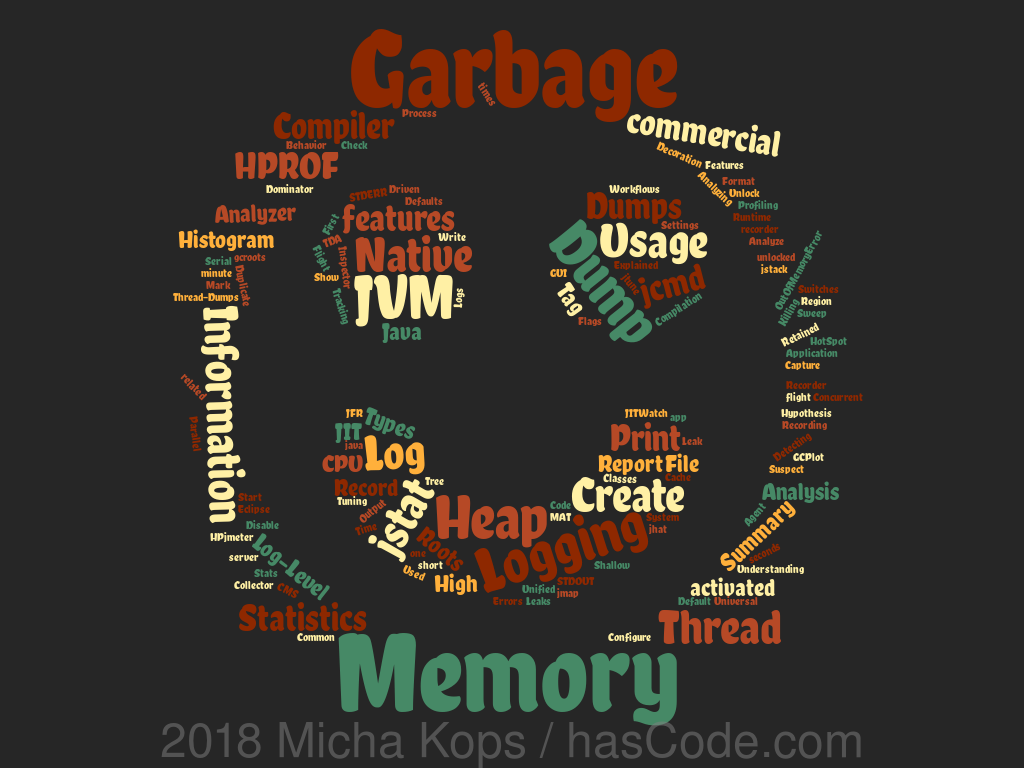Kafka Java Quickstart with Docker
Goals Setup Kafka and Zookeeper with Docker and docker-compose Create a message consumer and producer in Java Kafka Setup We’re using docker-compose to set up our message broker, zookeper and other stuff using confluent-platform. This is our docker-compose.yaml config file from Confluent’s following GitHub repository. docker-compose.yaml --- version: '2' services: zookeeper: image: confluentinc/cp-zookeeper:7.0.1 hostname: zookeeper container_name: zookeeper ports: - "2181:2181" environment: ZOOKEEPER_CLIENT_PORT: 2181 ZOOKEEPER_TICK_TIME: 2000 broker: image: confluentinc/cp-kafka:7.0.1 hostname: broker container_name: broker depends_on: - zookeeper ports: - "29092:29092" - "9092:9092" - "9101:9101" environment: KAFKA_BROKER_ID: 1 KAFKA_ZOOKEEPER_CONNECT: 'zookeeper:2181' KAFKA_LISTENER_SECURITY_PROTOCOL_MAP: PLAINTEXT:PLAINTEXT,PLAINTEXT_HOST:PLAINTEXT KAFKA_ADVERTISED_LISTENERS: PLAINTEXT://broker:29092,PLAINTEXT_HOST://localhost:9092 KAFKA_OFFSETS_TOPIC_REPLICATION_FACTOR: 1 KAFKA_TRANSACTION_STATE_LOG_MIN_ISR: 1 KAFKA_TRANSACTION_STATE_LOG_REPLICATION_FACTOR: 1 KAFKA_GROUP_INITIAL_REBALANCE_DELAY_MS: 0 KAFKA_JMX_PORT: 9101 KAFKA_JMX_HOSTNAME: localhost schema-registry: image: confluentinc/cp-schema-registry:7.0.1 hostname: schema-registry container_name: schema-registry depends_on: - broker ports: - "8081:8081" environment: SCHEMA_REGISTRY_HOST_NAME: schema-registry SCHEMA_REGISTRY_KAFKASTORE_BOOTSTRAP_SERVERS: 'broker:29092' SCHEMA_REGISTRY_LISTENERS: http://0.0.0.0:8081 connect: image: cnfldemos/kafka-connect-datagen:0.5.0-6.2.0 hostname: connect container_name: connect depends_on: - broker - schema-registry ports: - "8083:8083" environment: CONNECT_BOOTSTRAP_SERVERS: 'broker:29092' CONNECT_REST_ADVERTISED_HOST_NAME: connect CONNECT_GROUP_ID: compose-connect-group CONNECT_CONFIG_STORAGE_TOPIC: docker-connect-configs CONNECT_CONFIG_STORAGE_REPLICATION_FACTOR: 1 CONNECT_OFFSET_FLUSH_INTERVAL_MS: 10000 CONNECT_OFFSET_STORAGE_TOPIC: docker-connect-offsets CONNECT_OFFSET_STORAGE_REPLICATION_FACTOR: 1 CONNECT_STATUS_STORAGE_TOPIC: docker-connect-status CONNECT_STATUS_STORAGE_REPLICATION_FACTOR: 1 CONNECT_KEY_CONVERTER: org.apache.kafka.connect.storage.StringConverter CONNECT_VALUE_CONVERTER: io.confluent.connect.avro.AvroConverter CONNECT_VALUE_CONVERTER_SCHEMA_REGISTRY_URL: http://schema-registry:8081 CONNECT_PLUGIN_PATH: "/usr/share/java,/usr/share/confluent-hub-components" CONNECT_LOG4J_LOGGERS: org.apache.zookeeper=ERROR,org.I0Itec.zkclient=ERROR,org.reflections=ERROR ksqldb-server: image: confluentinc/cp-ksqldb-server:7.0.1 hostname: ksqldb-server container_name: ksqldb-server depends_on: - broker - connect ports: - "8088:8088" environment: KSQL_CONFIG_DIR: "/etc/ksql" KSQL_BOOTSTRAP_SERVERS: "broker:29092" KSQL_HOST_NAME: ksqldb-server KSQL_LISTENERS: "http://0.0.0.0:8088" KSQL_CACHE_MAX_BYTES_BUFFERING: 0 KSQL_KSQL_SCHEMA_REGISTRY_URL: "http://schema-registry:8081" KSQL_PRODUCER_INTERCEPTOR_CLASSES: "io.confluent.monitoring.clients.interceptor.MonitoringProducerInterceptor" KSQL_CONSUMER_INTERCEPTOR_CLASSES: "io.confluent.monitoring.clients.interceptor.MonitoringConsumerInterceptor" KSQL_KSQL_CONNECT_URL: "http://connect:8083" KSQL_KSQL_LOGGING_PROCESSING_TOPIC_REPLICATION_FACTOR: 1 KSQL_KSQL_LOGGING_PROCESSING_TOPIC_AUTO_CREATE: 'true' KSQL_KSQL_LOGGING_PROCESSING_STREAM_AUTO_CREATE: 'true' ksqldb-cli: image: confluentinc/cp-ksqldb-cli:7.0.1 container_name: ksqldb-cli depends_on: - broker - connect - ksqldb-server entrypoint: /bin/sh tty: true ksql-datagen: image: confluentinc/ksqldb-examples:7.0.1 hostname: ksql-datagen container_name: ksql-datagen depends_on: - ksqldb-server - broker - schema-registry - connect command: "bash -c 'echo Waiting for Kafka to be ready... && \ cub kafka-ready -b broker:29092 1 40 && \ echo Waiting for Confluent Schema Registry to be ready... && \ cub sr-ready schema-registry 8081 40 && \ echo Waiting a few seconds for topic creation to finish... && \ sleep 11 && \ tail -f /dev/null'" environment: KSQL_CONFIG_DIR: "/etc/ksql" STREAMS_BOOTSTRAP_SERVERS: broker:29092 STREAMS_SCHEMA_REGISTRY_HOST: schema-registry STREAMS_SCHEMA_REGISTRY_PORT: 8081 rest-proxy: image: confluentinc/cp-kafka-rest:7.0.1 depends_on: - broker - schema-registry ports: - 8082:8082 hostname: rest-proxy container_name: rest-proxy environment: KAFKA_REST_HOST_NAME: rest-proxy KAFKA_REST_BOOTSTRAP_SERVERS: 'broker:29092' KAFKA_REST_LISTENERS: "http://0.0.0.0:8082" KAFKA_REST_SCHEMA_REGISTRY_URL: 'http://schema-registry:8081' ...