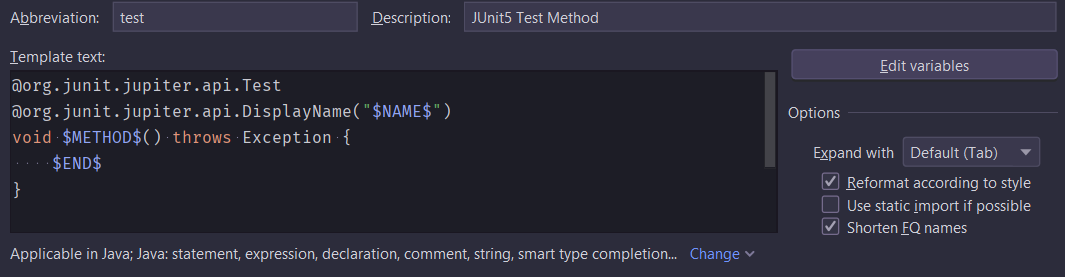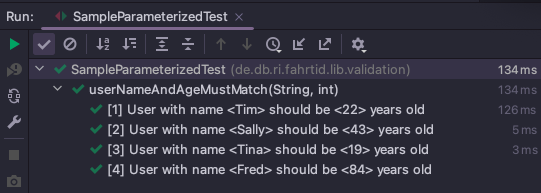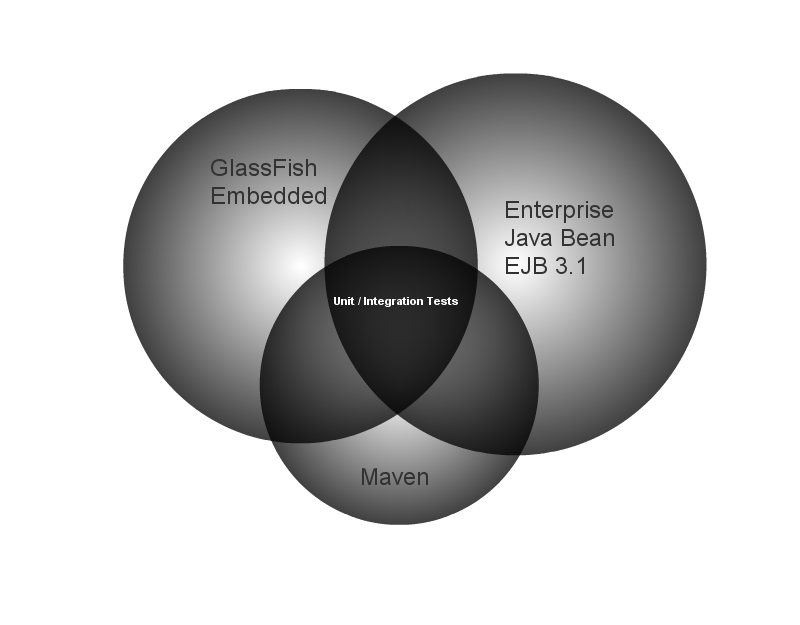
Enterprise Java Bean EJB 3.1 Testing using Maven and embedded Glassfish
Are you playing around with the shiny new 3.1 EJB API? Using Maven for your Java projects? Need an easy way to write and execute tests for your EJBs that depends on an Java Application Server? No problem using Maven Archetypes, the Maven EJB Plugin and the GlassFish embedded Application Container.. Prerequisites For the following tutorial we’re going to need an installation of Maven and of course – the Java Development Kit! ...