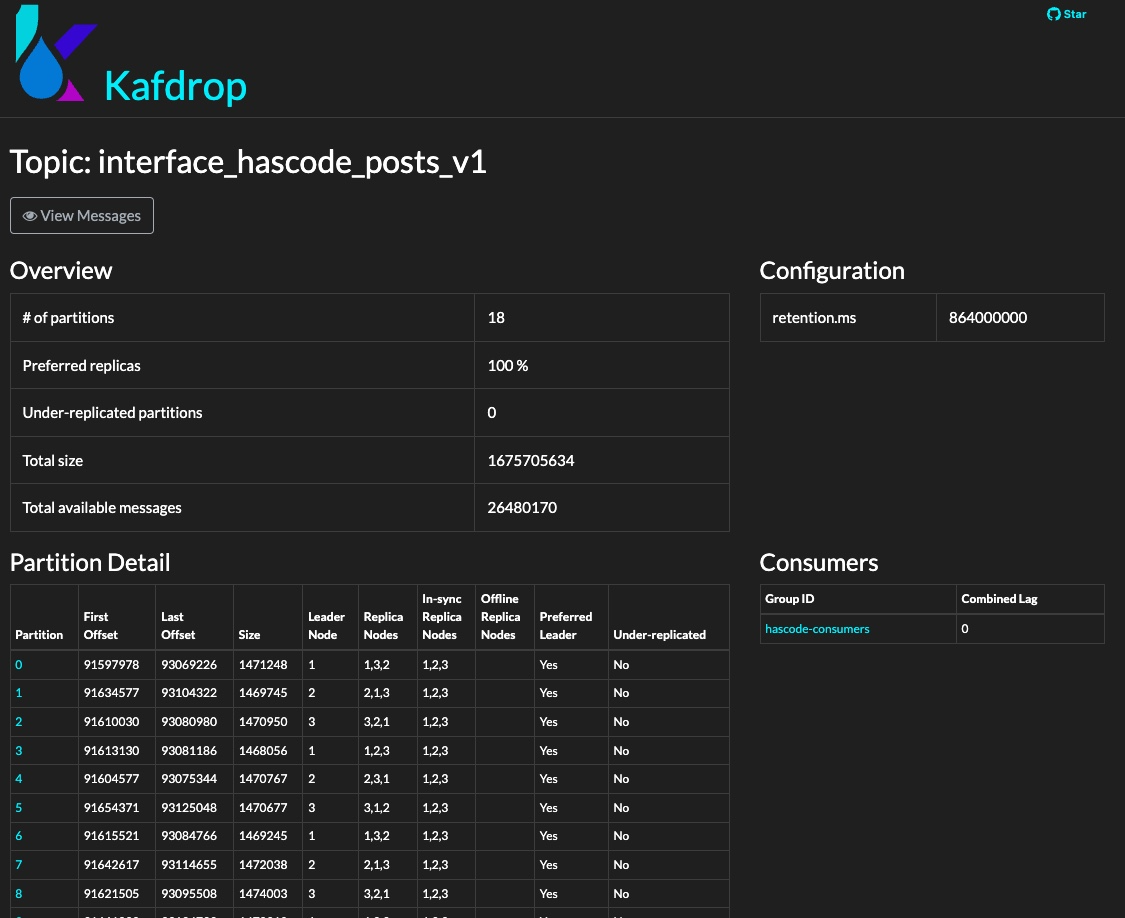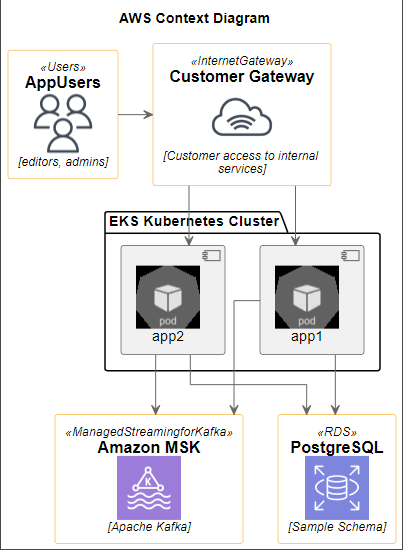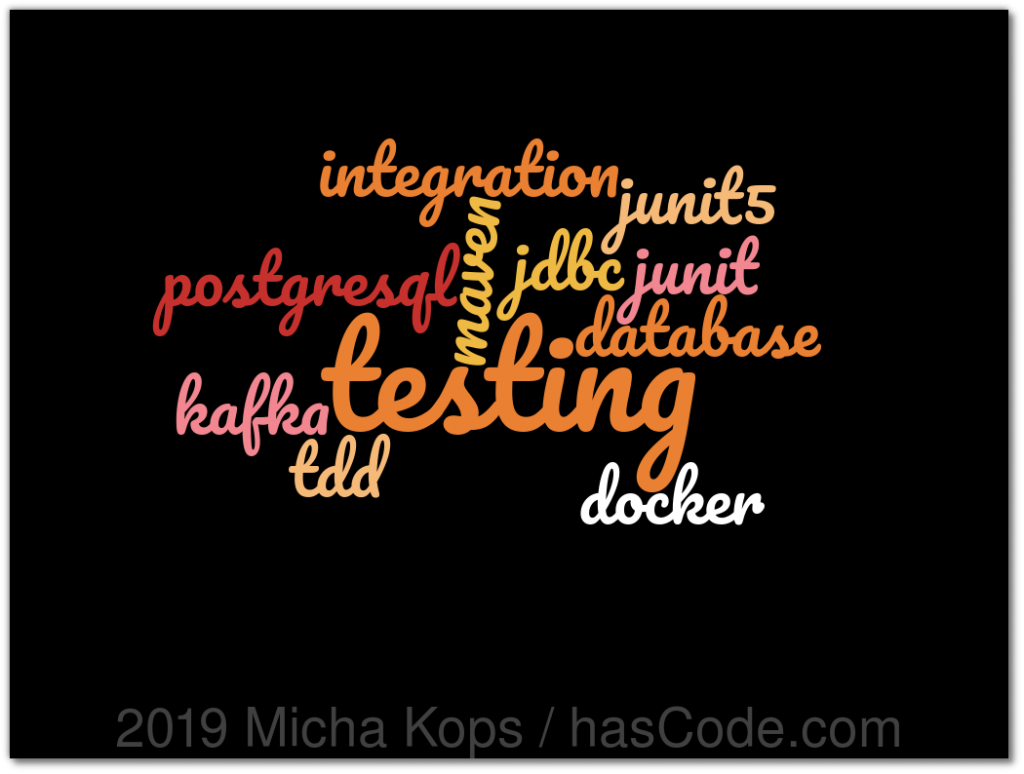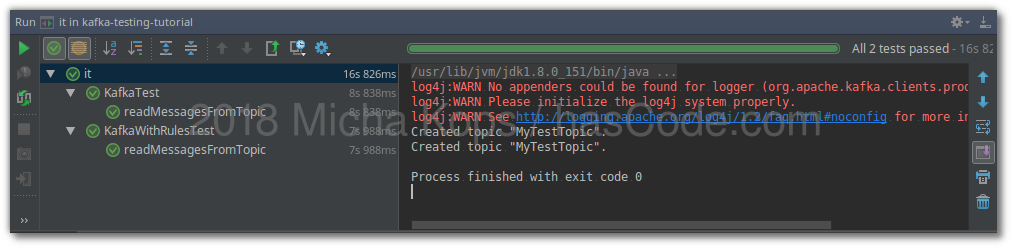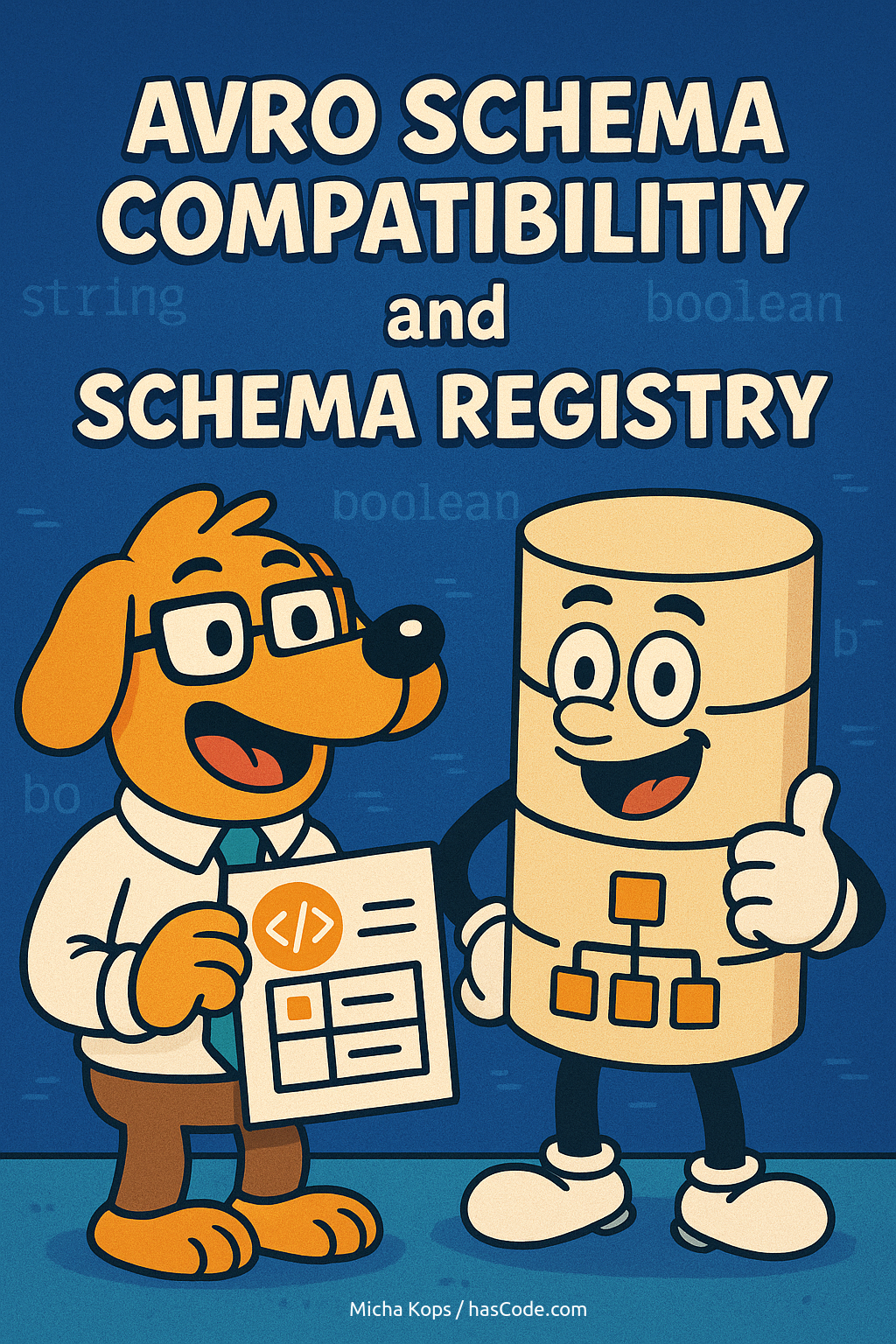
Avro Schema Compatibility and the Confluent Schema Registry
What is Schema Compatibility? Schema compatibility ensures that data serialized by a producer using one schema can be deserialized by a consumer using another. The Confluent Schema Registry provides several compatibility modes to enforce these rules when updating schemas. There are two key directions of compatibility: Backward Compatibility (Upward Compatibility): Old consumers can read data produced with a newer schema. Forward Compatibility (Downward Compatibility): New consumers can read data produced with an older schema. ...