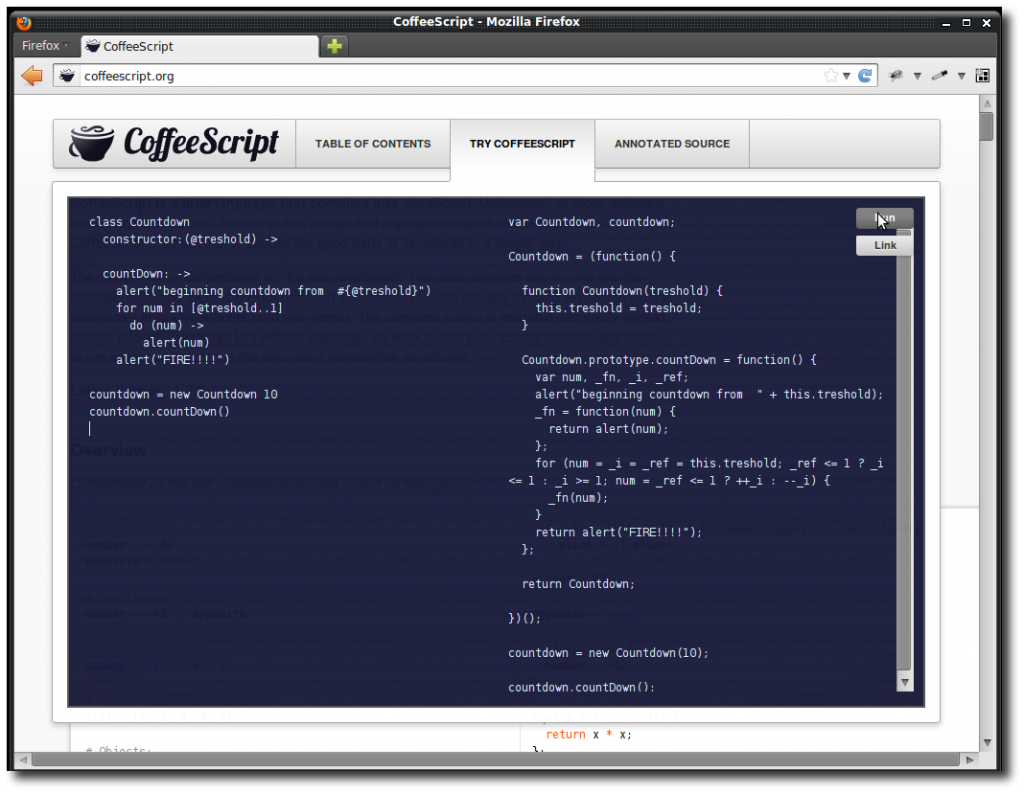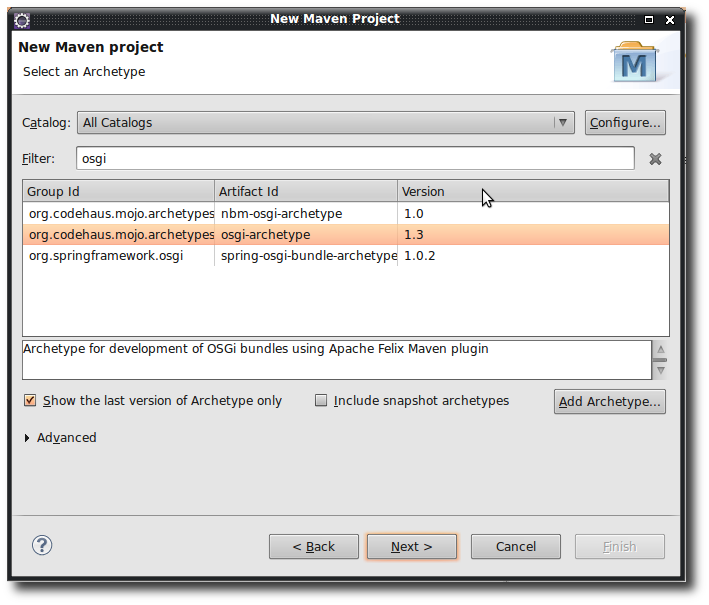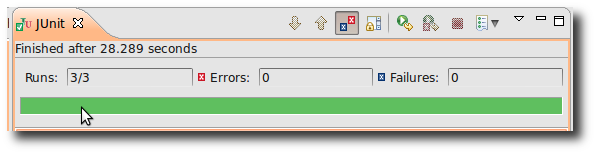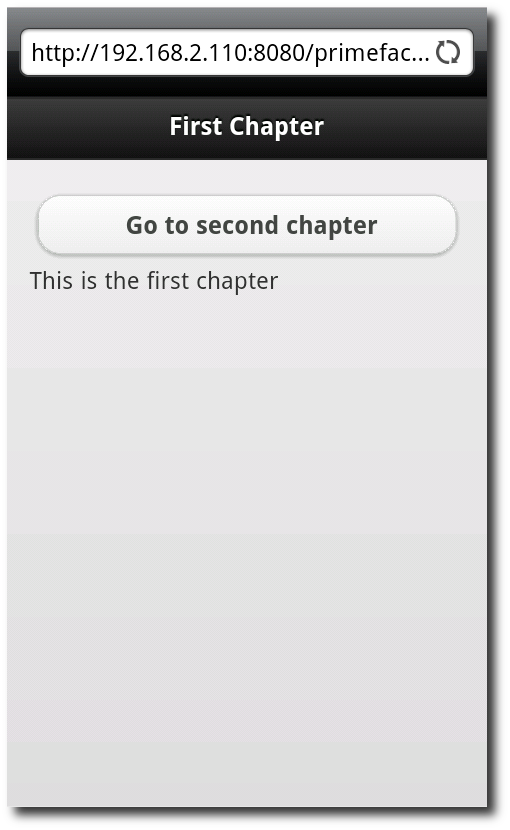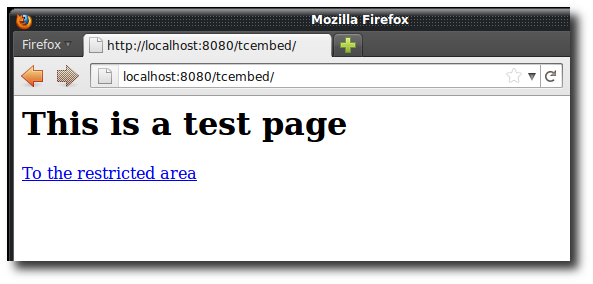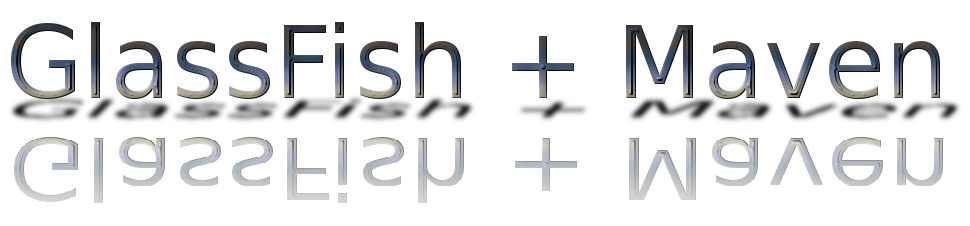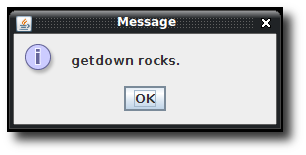
Creating updatable Java Applications using Getdown and the Getdown Maven Plugin
Many programmers have suffered when trying to setup an environment to handle updates for their application without much effort. Some tried Java Web Start for this purpose and many encountered difficulties with this approach. Now there is getdown that aims to replace Java Web Start by offering a simple architecture to handle updates that is fast, realiable and the only thing you need is a normal http server. Though getdown lets us handle our updates really easy it is possible to make this process even easier with the getdown maven plugin. ...