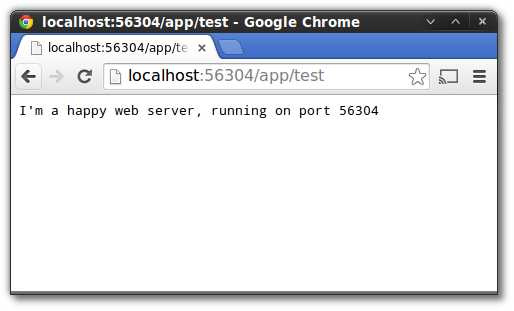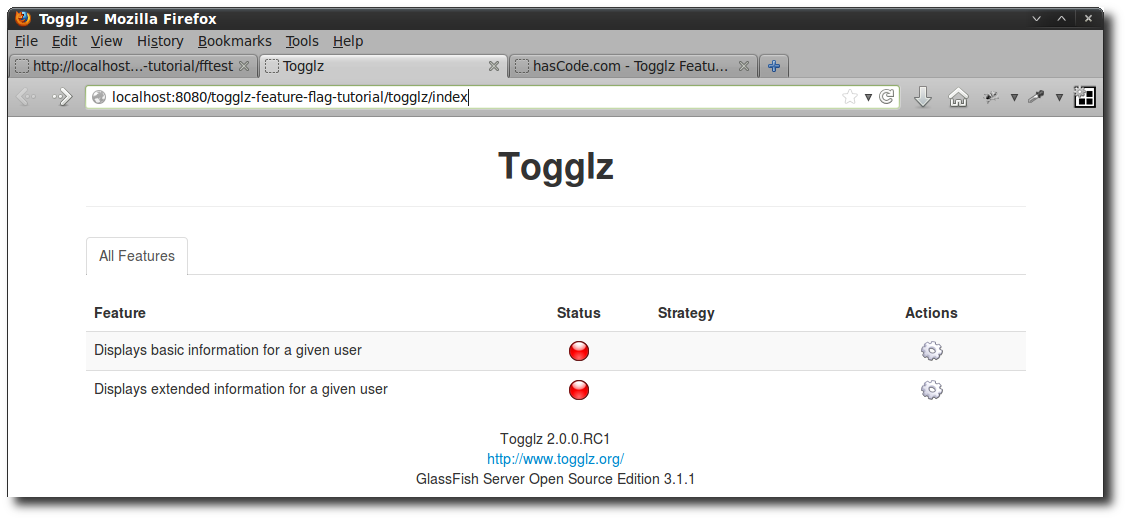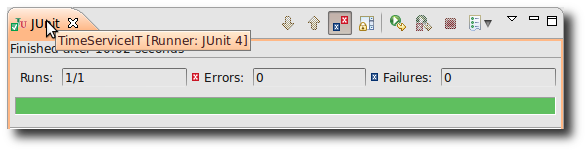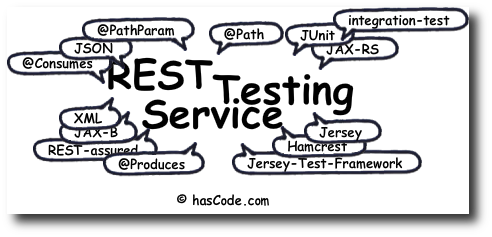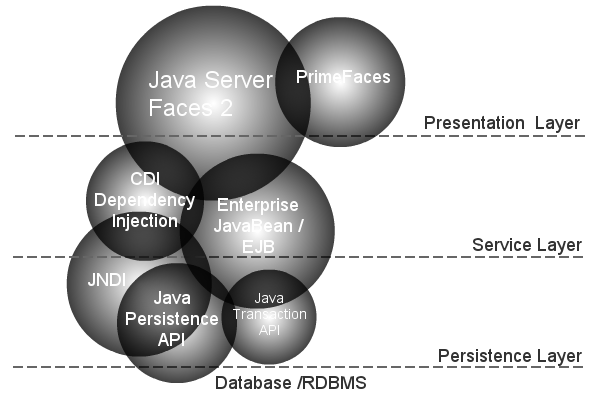JAX-RS Server API Snippets
Because a lot of my current projects are using JAX-RS in different versions I’d like to write down and share some frequently used snippets for implementing RESTful web-services with the JAX-RS specification here. Using RegEx in Path Expressions Sometimes we need to extract multiple parameters from a path expression e.g. in the following example where year, month and day are fragments if the path. @GET @Path("/orders/{year:\\d{4}}-{month:\\d{2}}-{day:\\d{2}}") @Produces(MediaType.TEXT_PLAIN) public Response getOrders(@PathParam("year") final int year, @PathParam("month") final int month, @PathParam("day") final int day) { return Response.ok("Year: " + year + ", month: " + month + ", day: " + day).build(); } ...