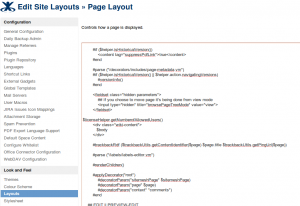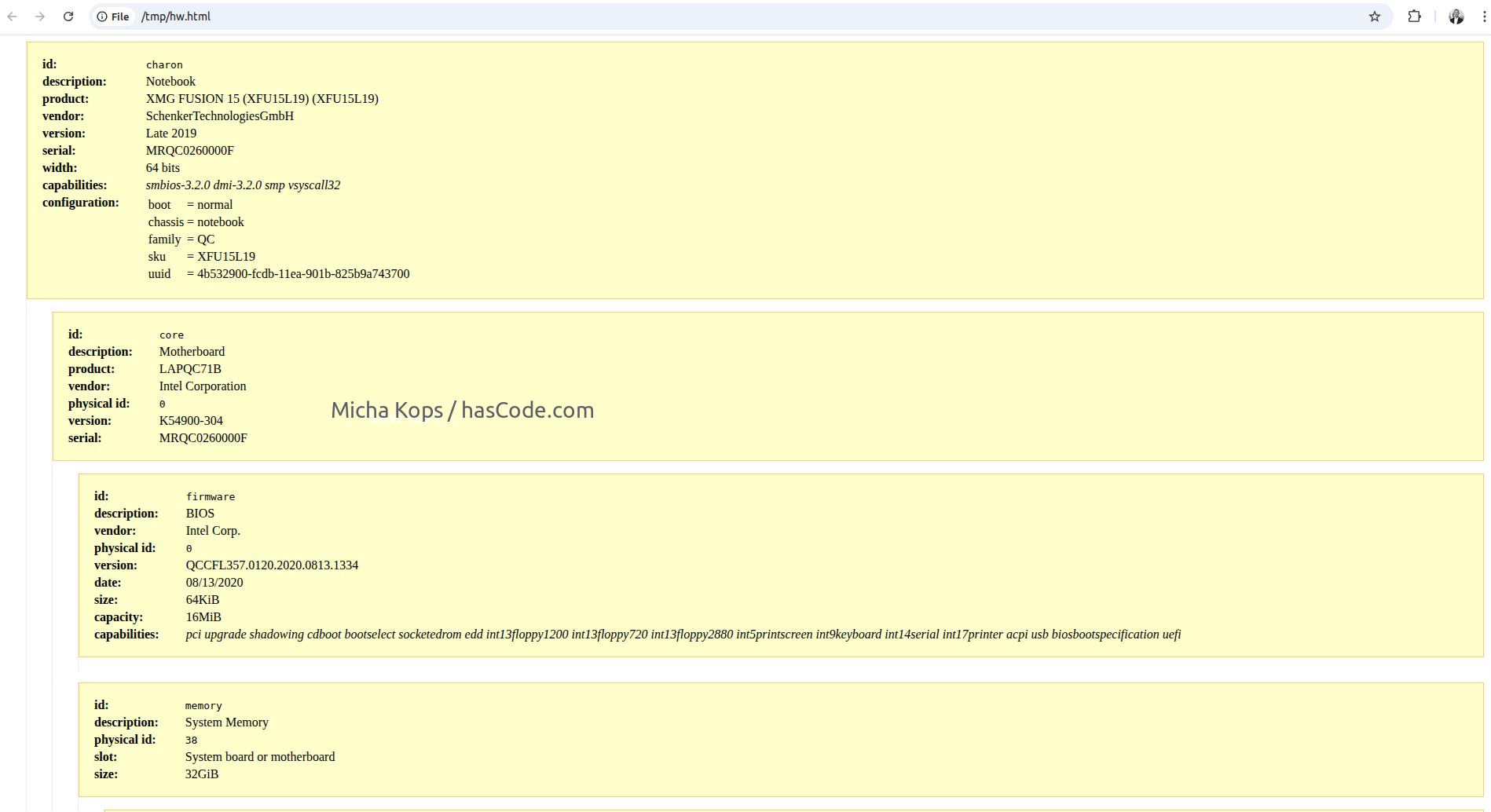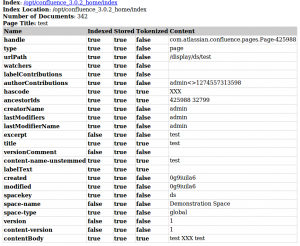
Extending the Confluence Search Index
Developing plugins for the Confluence Wiki a developer sometimes needs to save additional metadata to a page object using Bandana or the ContentPropertyManager. Wouldn’t it be nice if this metadata was available in the built-in Lucene index? That is were the Confluence Extractor Module comes into play.. Overview An extractor allows the developer to add new fields to the lucene search index. Creating a new extractor is quite simple – just implement the interface com.atlassian.bonnie.search.Extractor or bucket.search.lucene.extractor.BaseAttachmentContentExtractor if you want to build a new file extractor. ...