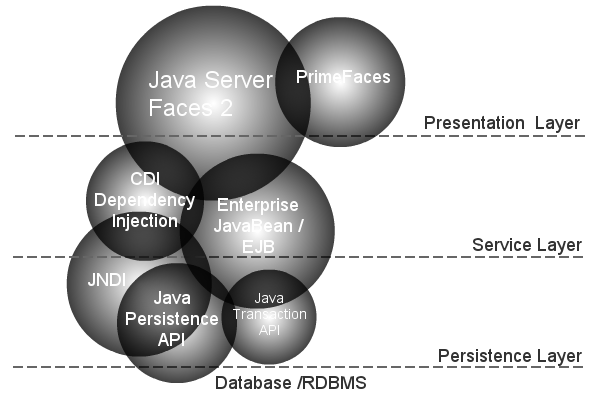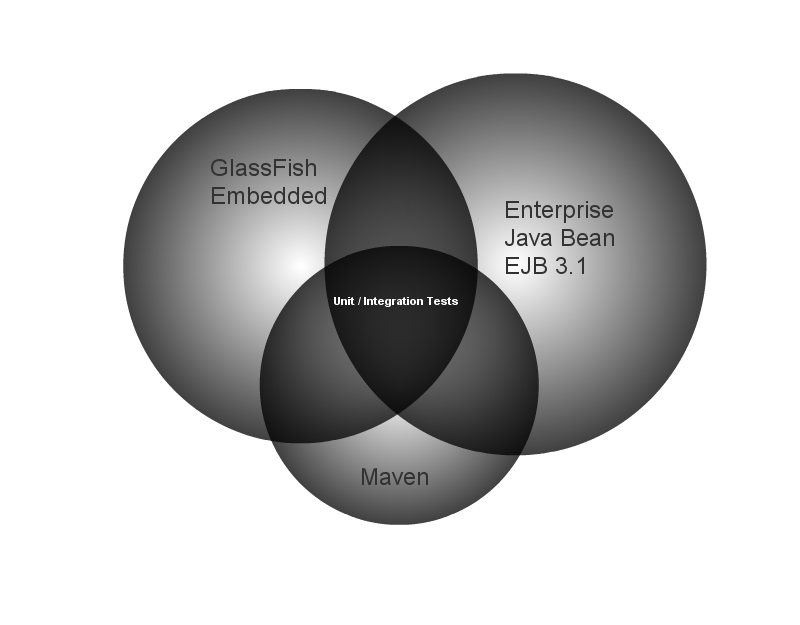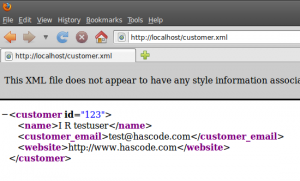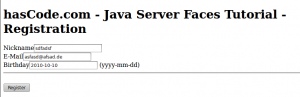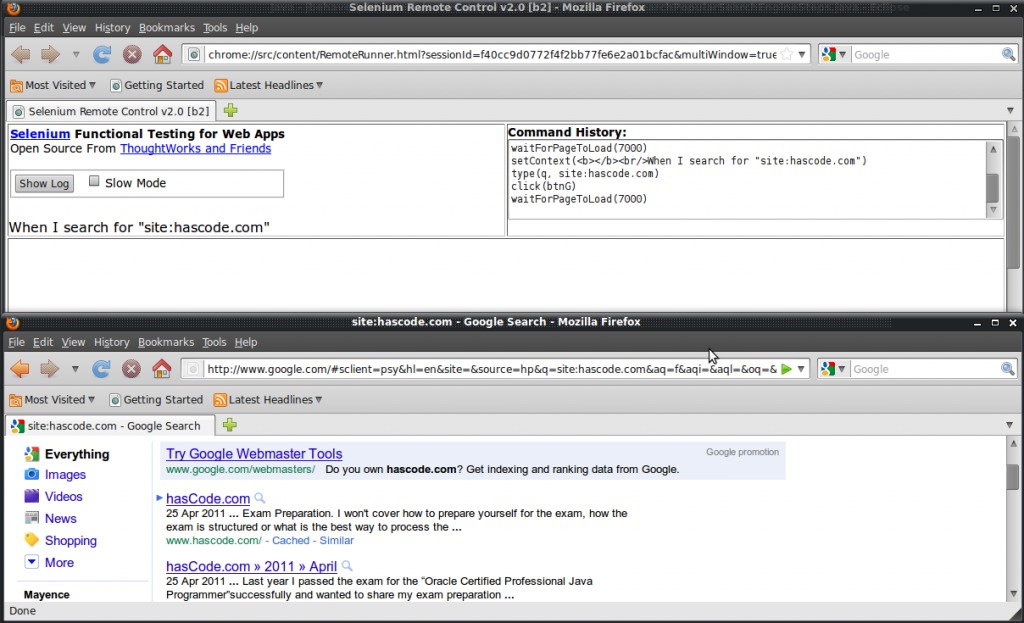
Oh JBehave, Baby! Behaviour Driven Development using JBehave
Behaviour Driven Development is the keyword when we’re talking about test scenarios written in an ubiquitous language, strong interaction with stakeholders, product owners or testers and well described, common understandable test scenarios. The popular JBehave framework is our tool of choice here and allows us to decouple our test stories from the test classes, offers an integration for web tests using Selenium and finally there’s a helpful Maven plugin for JBehave, too. ...